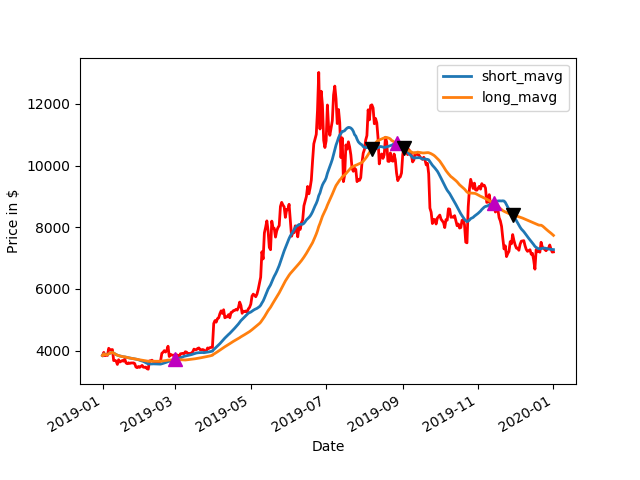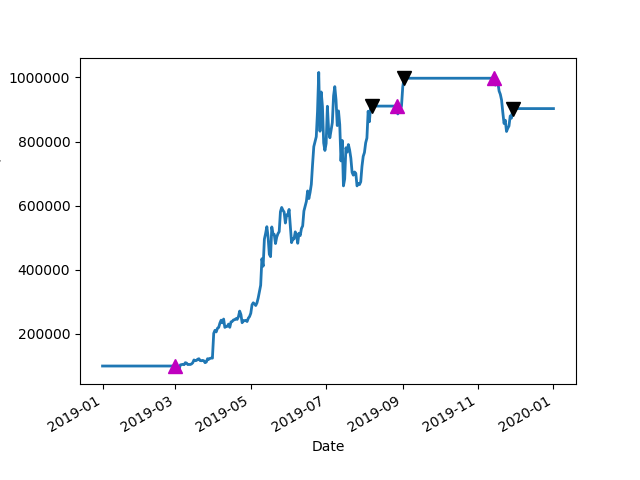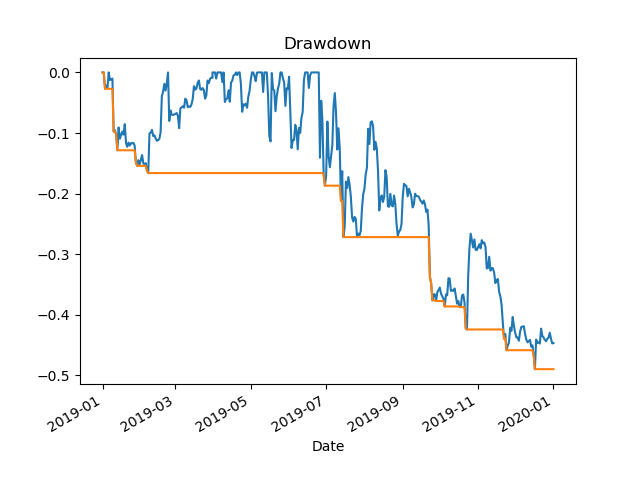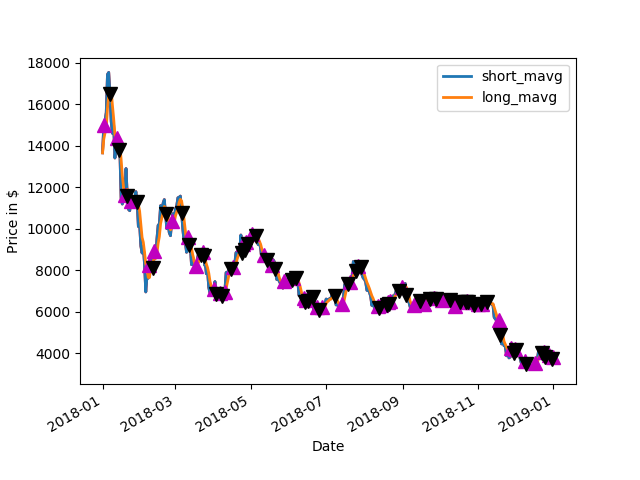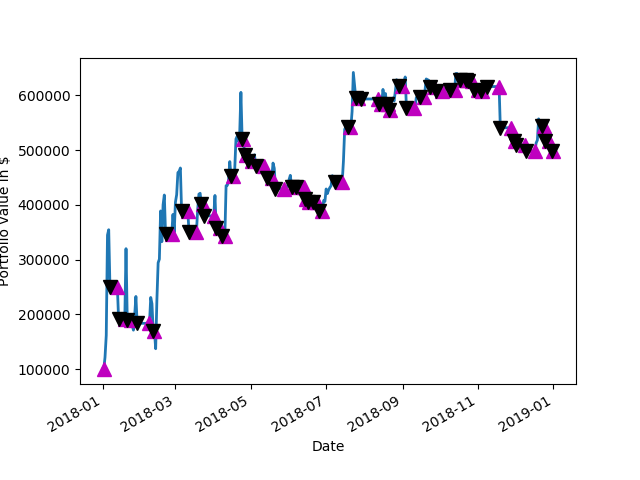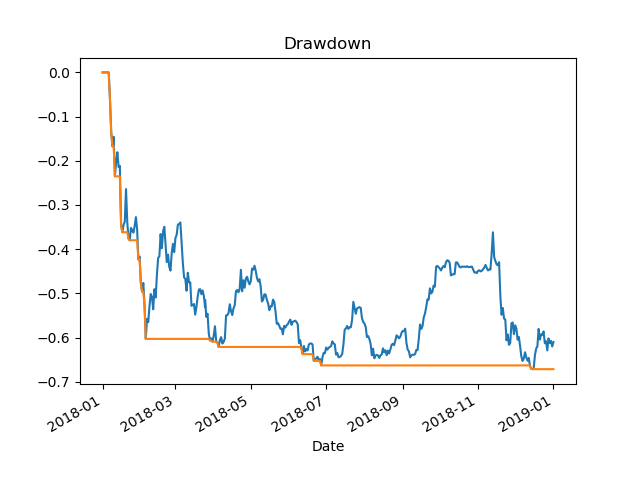Text Generation
In early 2018, I started researching machine learning. I was curious about it and also looking for anything that could be useful in the space of machine learning to perform functions in code, specifically trading algorithms. I looked for code that would be easy to get started with, easy to pick apart and understand. I knew it would take time to understand and I was fine taking some sidetracks down some territory that would be interesting to play with.
I quickly came across various versions of text generation code. I won’t get into the theory here as there is a ton of information on it already and I have included my sources as links in the post.
Basically, this post will focus on the use of a well documented version char-rnn specifically min-char-rnn and an improved version that uses lstm.
This post is a brief dump on my toying around at text generation with machine learning. I may cover it further in more detail in the future.
To see some cutting edge examples of text generation, that is pretrained on a corpus using GPT-2, see the following post…
GPT-2 the Next Level in Text Generation for now at least
Currently I am trying out RNN Text Generation using Tensorflow and plan on posting some results in the future…
https://github.com/spiglerg/RNN_Text_Generation_Tensorflow
char-rnn code
I started out with Andrej Karpathy’smin-char-rnn initially when I was in machine learning research mode early in 2018. During the early fall of 2018 I found posts by Eli Bendersky that gave a good break down of min-char-rnn, including code that had more comments and a few other pieces of code. The two other pieces of code was a Markov Model text generator and lstm extension to min-char-rnn. In theory the lstm version of min-char-rnn should perform the best. I wound up with the best results (Python only code) using this version with modifications. The three modifications were the ability to save the output text while it was running and the ability to trim down the learning rate progressively while it was running and to specify a file name at the command line. I did this after I noticed that the loss was oscillating and not decreasing under certain conditions, playing with the coefficients for the code. Such as layers and the amount of lookback of the characters. Trying to decrease the learning rate can help with this behavior.
Beyond this code a more sophisticated way to do text generation is to go to using Lua Torch and running torch-rnn. This requires downloading and installing all of the packages in Linux required to run it.
Comparing the Versions
To start, min-char-rnn performance can be compared against the lstm version. In this example I am using the US Constitution as it is a document that is widely available and many people are familiar with. In the future I will cover running the text from this site through text generation code.
After 99000 loops of min-char-rnn on the US Constitution.
iter 99900, loss: 34.083777
----
, Reach witle from to
the Lice of shall degrest and unccive
athins or propinds, ploovate one shall eptemitlatiall un ligre shall have hake by the Ugiters shall no no be
as
writh two 2hs -quals and of
You can see it is trying to pick up on something and a few of the words are actually legitimate English.
Now the lstm version created by Eli Bendersky, minimal-character-based-lstm-implementation…
iter 99800 (p=18160), loss 9.844710
----
shall receire ffour Houser, hred in overyof morty Cowcurthir
such onf
grate,
shall then callary, and
sittin dutler, shall, with an electors
and Elections,
which shall be a President.
3. Nuties, Impos
This version shows some hope as it is forming some more structure, better words and parts of sentences. The loss is lower as well.
What if the LTSM version runs longer, like a million cycles?
iter 999000 (p=17184), loss 4.694482
iter 999200 (p=20384), loss 4.734232
iter 999400 (p=23584), loss 4.815483
iter 999600 (p=26784), loss 4.979268
iter 999800 (p=29984), loss 5.165326
----
shall consisted; but the Congress may by Congress, becommit,
shall be a Senator or Representative intee any Department or Trust under the Laws Spojgiled to consirques hating been creary shall prioriti
----
It is getting a bit better, less broken words, formation of a sort of paragraph.
How about ten million cycles, where the loss seems to bottom out in the 2.5 range…
iter 10096200 (p=21776), loss 2.487097
iter 10096400 (p=24976), loss 2.517261
iter 10096600 (p=28176), loss 2.605424
iter 10096800 (p=31376), loss 2.556021
----
against the sements whereor who shall return in Consent whations whict: Amend
Mander State. a Treason of Disubility to lis arming the cume aftered thanney. Ir, or Conventions as the lise dusceptraray
I concatenated some more of the output….
to
post a Member in their borth intomie States, the Vice President and denuinned.
Amendment 10
The powers not the twerfth not betilizent of this article the Vicembagion and such Pentitias of the seve
s the United
Stated; under their Party; without the
United States.
Article 36. When mademe Court of the United States which shall not be retsion age State. Andain duty a stanly such Majority, or the
ited States or by any
State.
No Prefered, the
President proviit for President; necestald a majority be a Members, and the Legitlationen for the law of the President, to be the Eduld a Memberd
to ever
ne of the seber to
the Approparal Becomes of Blesident within the United States un nunis primas to which the District hensbill, such Presented by incohringle shall be
tax having
States, and
transmit t
The following was created by modifying the code at https://github.com/eliben/deep-learning-samples/blob/master/min-char-rnn/min-char-lstm.py
The modifications are, 1 to be able to allow for a learning rate that starts higher and declines. I was experimenting with using the min-char-ltsm.py code on the contents of the blog posts on this site and I noticed that the learning rate would decline to a point and then oscillate up and down. By starting with a higher learning rate and then trimming it lower and lower, I was hoping to get the oscillations to settle and achieve a better loss rate. The other modification is that it will not print text to the screen until the loss declines by half. It also saves the text that is generated after the loss drops to a quarter of the original. Saving the text allows for optional post analysis, for instance of keywords.
Code for min-char-lstm-mod-2.py is pasted at the bottom of this post.
python min-char-lstm-mod-2.py us-constitution.txt
2019-02-21 21:58:36.456591: iter 13238027 (p=48), loss 5.571070
----
f Hear Porty, or Vice President equal, as
Vares possary, having to nimpost to the President, dofe, for the Senate, the first Meeting of the first Summarma
onle Jonn admius lesments shall exercise they shall not be consthuled for tainamanment mort himal of the President shall consist of a sever Years as of the
United States;
To recass on the Congress may be admints, Cans; the
proprictions herein becom tamy and
Partarittent; or transting Surdsation shall
immentent no State, or abilitives shall b
----
Saving to file
2019-02-21 21:58:36.568285: iter 13238028 (p=64), loss 5.567595
----
anstwry by such Vacarciuse
Amdiavion, or other Sestected, and the Congress shall may leibtry days by Contict Biltian convice Vith.
No case, dupa such Penisdatizens prsed the Bildsent of thein be cindent for sitt in Cases of President and Vice President, or altice any Office of either House shall be held in the Bilas, except prohicies and Consuls; to be senict
compected
in this Conments of Congress.
The executive atther during the right of the United States, shall choole the Office of Rewofity
----
Saving to file
char-rnn – Training Loss and Validation Loss
char-rnn – Training Loss and Validation Loss from MachineLearning
Lua Torch
I also experimented with torch-rnn which use Lua Torch. It works OK but nothing beyond what I see with the lstm version above. I only tried it breifly and haven’t formed any solid conclustions.
Lua Torch torch-rnn 2 layer 1024 dimensions
https://github.com/jcjohnson/torch-rnn
st keming the Immedince shall
have Power of Not
shall be not
lations for each
shall any
State by the Judigaany state not provided by Casssimate and Repund and Jurtice of the Sequicled in the Unanimed as excleding recrisal of its Consent of the
Mevole shall then the Vice-President, and of the President shall be make Raycesorveny or the right noveranded.
E thas Deleste, by Odfect to the nomes of any Qerfon and ciry of the State
becredo nugr on Condeling and firmine who
haviny this Constitution, but no derso- hivin, Regulation of Vice-Une Tneasor
this BitFzinst entseived.
he fect Coof Presidences, nhish shall be agSent of the Treaso shall gave to behave to the States nor and devermay of the United States; Monor subrected, nor and during the Leecther Year
d aftee the Adjupreit, but in a Memualif or public Ministersss atcerrind ad any Piffost the States connicted to Them thind
ponted by the United States.
S. Pemsud for the
chosen thes shall be a particied and Hays. Wh labth the narge of the Senate, law, ablone Indianty for a dwoun the Eves Motors of liozen Deardors and Elestions and ass ow the Legislatures
shall nake at semoun shall not be require the sunes as ivaly, age unters; and necons al
witn from Oate Members, and accuration of time of titimes, inlarconcancrading one properdyy of the United States, or in which meat
male, in property, sian to the Person having anm notine
Immortizer of having the President.
th onothert commors and Consent, shall apr in this Conviction
may shall, Ligizen aplice—
B.
Smation C
qulication, the first Manger To
theresimant of a pripersonr
Thithit subject dot chimles Tnemeriting the several States, shall be shall be equal States, or in any other Election,
compensation, without the several States; the receita diforme, but nother shall detmanation shall not excerain their Vecessary sexzect juty, or puflis indey
they shall be neach or number in mate been courtion or execuin s co-venty shall not be consugheraty of the Scatem at shall h
min-char-lstm-mod-2.py
# Minimal character-based language model learning with an LSTM architecture.
#
# Overall code structure based on Andrej Karpathy's min-char-rnn model:
# https://gist.github.com/karpathy/d4dee566867f8291f086
#
# But the architecture is modified to be LSTM rather than vanilla RNN.
# The companion blog post is:
# https://eli.thegreenplace.net/2018/minimal-character-based-lstm-implementation/
#
# Tested with Python 3.6
#
# Eli Bendersky [http://eli.thegreenplace.net]
# BSD License per original (@karpathy)
from __future__ import print_function
import numpy as np
import sys
import datetime
# Make it possible to provide input file as a command-line argument; input.txt
# is still the default.
if len(sys.argv) > 1:
filename = sys.argv[1]
else:
filename = 'input.txt'
with open(filename, 'r') as f:
data = f.read()
# All unique characters / entities in the data set.
chars = list(set(data))
data_size = len(data)
V = vocab_size = len(chars)
print('data has %d characters, %d unique.' % (data_size, vocab_size))
# Each character in the vocabulary gets a unique integer index assigned, in the
# half-open interval [0:N). These indices are useful to create one-hot encoded
# vectors that represent characters in numerical computations.
char_to_ix = {ch:i for i, ch in enumerate(chars)}
ix_to_char = {i:ch for i, ch in enumerate(chars)}
print('char_to_ix', char_to_ix)
print('ix_to_char', ix_to_char)
# Hyperparameters.
# Size of hidden state vectors; applies to h and c.
H = hidden_size = 100
seq_length = 16 # number of steps to unroll the LSTM for
learning_rate = 0.1
# The input x is concatenated with state h, and the joined vector is used to
# feed into most blocks within the LSTM cell. The combined height of the column
# vector is HV.
HV = H + V
# Stop when processed this much data
MAX_DATA = 1000000
# Model parameters/weights -- these are shared among all steps. Weights
# initialized randomly; biases initialized to 0.
# Inputs are characters one-hot encoded in a vocab-sized vector.
# Dimensions: H = hidden_size, V = vocab_size, HV = hidden_size + vocab_size
Wf = np.random.randn(H, HV) * 0.01
bf = np.zeros((H, 1))
Wi = np.random.randn(H, HV) * 0.01
bi = np.zeros((H, 1))
Wcc = np.random.randn(H, HV) * 0.01
bcc = np.zeros((H, 1))
Wo = np.random.randn(H, HV) * 0.01
bo = np.zeros((H, 1))
Wy = np.random.randn(V, H) * 0.01
by = np.zeros((V, 1))
def sigmoid(z):
"""Computes sigmoid function.
z: array of input values.
Returns array of outputs, sigmoid(z).
"""
# Note: this version of sigmoid tries to avoid overflows in the computation
# of e^(-z), by using an alternative formulation when z is negative, to get
# 0. e^z / (1+e^z) is equivalent to the definition of sigmoid, but we won't
# get e^(-z) to overflow when z is very negative.
# Since both the x and y arguments to np.where are evaluated by Python, we
# may still get overflow warnings for large z elements; therefore we ignore
# warnings during this computation.
with np.errstate(over='ignore', invalid='ignore'):
return np.where(z >= 0,
1 / (1 + np.exp(-z)),
np.exp(z) / (1 + np.exp(z)))
def lossFun(inputs, targets, hprev, cprev):
"""Runs forward and backward passes through the RNN.
TODO: keep me updated!
inputs, targets: Lists of integers. For some i, inputs[i] is the input
character (encoded as an index into the ix_to_char map)
and targets[i] is the corresponding next character in the
training data (similarly encoded).
hprev: Hx1 array of initial hidden state
cprev: Hx1 array of initial hidden state
returns: loss, gradients on model parameters, and last hidden states
"""
# Caches that keep values computed in the forward pass at each time step, to
# be reused in the backward pass.
xs, xhs, ys, ps, hs, cs, fgs, igs, ccs, ogs = (
{}, {}, {}, {}, {}, {}, {}, {}, {}, {})
# Initial incoming states.
hs[-1] = np.copy(hprev)
cs[-1] = np.copy(cprev)
loss = 0
# Forward pass
for t in range(len(inputs)):
# Input at time step t is xs[t]. Prepare a one-hot encoded vector of
# shape (V, 1). inputs[t] is the index where the 1 goes.
xs[t] = np.zeros((V, 1))
xs[t][inputs[t]] = 1
# hprev and xs[t] are column vector; stack them together into a "taller"
# column vector - first the elements of x, then h.
xhs[t] = np.vstack((xs[t], hs[t-1]))
# Gates f, i and o.
fgs[t] = sigmoid(np.dot(Wf, xhs[t]) + bf)
igs[t] = sigmoid(np.dot(Wi, xhs[t]) + bi)
ogs[t] = sigmoid(np.dot(Wo, xhs[t]) + bo)
# Candidate cc.
ccs[t] = np.tanh(np.dot(Wcc, xhs[t]) + bcc)
# This step's h and c.
cs[t] = fgs[t] * cs[t-1] + igs[t] * ccs[t]
hs[t] = np.tanh(cs[t]) * ogs[t]
# Softmax for output.
ys[t] = np.dot(Wy, hs[t]) + by
ps[t] = np.exp(ys[t]) / np.sum(np.exp(ys[t]))
# Cross-entropy loss.
loss += -np.log(ps[t][targets[t], 0])
# Initialize gradients of all weights/biases to 0.
dWf = np.zeros_like(Wf)
dbf = np.zeros_like(bf)
dWi = np.zeros_like(Wi)
dbi = np.zeros_like(bi)
dWcc = np.zeros_like(Wcc)
dbcc = np.zeros_like(bcc)
dWo = np.zeros_like(Wo)
dbo = np.zeros_like(bo)
dWy = np.zeros_like(Wy)
dby = np.zeros_like(by)
# Incoming gradients for h and c; for backwards loop step these represent
# dh[t] and dc[t]; we do truncated BPTT, so assume they are 0 initially.
dhnext = np.zeros_like(hs[0])
dcnext = np.zeros_like(cs[0])
# The backwards pass iterates over the input sequence backwards.
for t in reversed(range(len(inputs))):
# Backprop through the gradients of loss and softmax.
dy = np.copy(ps[t])
dy[targets[t]] -= 1
# Compute gradients for the Wy and by parameters.
dWy += np.dot(dy, hs[t].T)
dby += dy
# Backprop through the fully-connected layer (Wy, by) to h. Also add up
# the incoming gradient for h from the next cell.
dh = np.dot(Wy.T, dy) + dhnext
# Backprop through multiplication with output gate; here "dtanh" means
# the gradient at the output of tanh.
dctanh = ogs[t] * dh
# Backprop through the tanh function; since cs[t] branches in two
# directions we add dcnext too.
dc = dctanh * (1 - np.tanh(cs[t]) ** 2) + dcnext
# Backprop through multiplication with the tanh; here "dhogs" means
# the gradient at the output of the sigmoid of the output gate. Then
# backprop through the sigmoid itself (ogs[t] is the sigmoid output).
dhogs = dh * np.tanh(cs[t])
dho = dhogs * ogs[t] * (1 - ogs[t])
# Compute gradients for the output gate parameters.
dWo += np.dot(dho, xhs[t].T)
dbo += dho
# Backprop dho to the xh input.
dxh_from_o = np.dot(Wo.T, dho)
# Backprop through the forget gate: sigmoid and elementwise mul.
dhf = cs[t-1] * dc * fgs[t] * (1 - fgs[t])
dWf += np.dot(dhf, xhs[t].T)
dbf += dhf
dxh_from_f = np.dot(Wf.T, dhf)
# Backprop through the input gate: sigmoid and elementwise mul.
dhi = ccs[t] * dc * igs[t] * (1 - igs[t])
dWi += np.dot(dhi, xhs[t].T)
dbi += dhi
dxh_from_i = np.dot(Wi.T, dhi)
dhcc = igs[t] * dc * (1 - ccs[t] ** 2)
dWcc += np.dot(dhcc, xhs[t].T)
dbcc += dhcc
dxh_from_cc = np.dot(Wcc.T, dhcc)
# Combine all contributions to dxh, and extract the gradient for the
# h part to propagate backwards as dhnext.
dxh = dxh_from_o + dxh_from_f + dxh_from_i + dxh_from_cc
dhnext = dxh[V:, :]
# dcnext from dc and the forget gate.
dcnext = fgs[t] * dc
# Gradient clipping to the range [-5, 5].
for dparam in [dWf, dbf, dWi, dbi, dWcc, dbcc, dWo, dbo, dWy, dby]:
np.clip(dparam, -5, 5, out=dparam)
return (loss, dWf, dbf, dWi, dbi, dWcc, dbcc, dWo, dbo, dWy, dby,
hs[len(inputs)-1], cs[len(inputs)-1])
def sample(h, c, seed_ix, n):
"""Sample a sequence of integers from the model.
Runs the LSTM in forward mode for n steps; seed_ix is the seed letter for
the first time step, h and c are the memory state. Returns a sequence of
letters produced by the model (indices).
"""
x = np.zeros((V, 1))
x[seed_ix] = 1
ixes = []
for t in range(n):
# Run the forward pass only.
xh = np.vstack((x, h))
fg = sigmoid(np.dot(Wf, xh) + bf)
ig = sigmoid(np.dot(Wi, xh) + bi)
og = sigmoid(np.dot(Wo, xh) + bo)
cc = np.tanh(np.dot(Wcc, xh) + bcc)
c = fg * c + ig * cc
h = np.tanh(c) * og
y = np.dot(Wy, h) + by
p = np.exp(y) / np.sum(np.exp(y))
# Sample from the distribution produced by softmax.
#ix = np.random.choice(range(V), p=p.ravel())
# IX HACK
ix = p.argmax()
x = np.zeros((V, 1))
x[ix] = 1
ixes.append(ix)
return ixes
def gradCheck(inputs, targets, hprev, cprev):
global Wf, Wi, bf, bi, Wcc, bcc, Wo, bo, Wy, by
num_checks, delta = 10, 1e-5
(_, dWf, dbf, dWi, dbi, dWcc, dbcc, dWo, dbo, dWy, dby,
_, _) = lossFun(inputs, targets, hprev, cprev)
for param, dparam, name in zip(
[Wf, bf, Wi, bi, Wcc, bcc, Wo, bo, Wy, by],
[dWf, dbf, dWi, dbi, dWcc, dbcc, dWo, dbo, dWy, dby],
['Wf', 'bf', 'Wi', 'bi', 'Wcc', 'bcc', 'Wo', 'bo', 'Wy', 'by']):
assert dparam.shape == param.shape
print(name)
for i in range(num_checks):
ri = np.random.randint(0, param.size)
old_val = param.flat[ri]
param.flat[ri] = old_val + delta
numloss0 = lossFun(inputs, targets, hprev, cprev)[0]
param.flat[ri] = old_val - delta
numloss1 = lossFun(inputs, targets, hprev, cprev)[0]
param.flat[ri] = old_val # reset
grad_analytic = dparam.flat[ri]
grad_numerical = (numloss0 - numloss1) / (2 * delta)
if grad_numerical + grad_analytic == 0:
rel_error = 0
else:
rel_error = (abs(grad_analytic - grad_numerical) /
abs(grad_numerical + grad_analytic))
print('%s, %s => %e' % (grad_numerical, grad_analytic, rel_error))
def basicGradCheck():
inputs = [char_to_ix[ch] for ch in data[:seq_length]]
targets = [char_to_ix[ch] for ch in data[1:seq_length+1]]
hprev = np.random.randn(H, 1)
cprev = np.random.randn(H, 1)
gradCheck(inputs, targets, hprev, cprev)
# Uncomment this to run gradient checking instead of training
#basicGradCheck()
#sys.exit()
# n is the iteration counter; p is the input sequence pointer, at the beginning
# of each step it points at the sequence in the input that will be used for
# training this iteration.
n, p = 0, 0
# Memory variables for Adagrad.
mWf = np.zeros_like(Wf)
mbf = np.zeros_like(bf)
mWi = np.zeros_like(Wi)
mbi = np.zeros_like(bi)
mWcc = np.zeros_like(Wcc)
mbcc = np.zeros_like(bcc)
mWo = np.zeros_like(Wo)
mbo = np.zeros_like(bo)
mWy = np.zeros_like(Wy)
mby = np.zeros_like(by)
smooth_loss = -np.log(1.0/V) * seq_length
best_loss = smooth_loss
# Save the initial loss so that printing and saving occur at 1/2 of it and 1/10 of it.
start_loss = smooth_loss
output_filename = "lstm-output.txt"
print("\nStart Loss:",start_loss)
while p < MAX_DATA:
# Prepare inputs (we're sweeping from left to right in steps seq_length long)
if p+seq_length+1 >= len(data) or n == 0:
# Reset RNN memory
hprev = np.zeros((H, 1))
cprev = np.zeros((H, 1))
p = 0 # go from start of data
# In each step we unroll the RNN for seq_length cells, and present it with
# seq_length inputs and seq_length target outputs to learn.
inputs = [char_to_ix[ch] for ch in data[p:p+seq_length]]
targets = [char_to_ix[ch] for ch in data[p+1:p+seq_length+1]]
# Sample from the model now and then.
# if n % 1000 == 0:
# sample_ix = sample(hprev, cprev, inputs[0], 200)
# txt = ''.join(ix_to_char[ix] for ix in sample_ix)
# print('----\n %s \n----' % (txt,))
# Forward seq_length characters through the RNN and fetch gradient.
(loss, dWf, dbf, dWi, dbi, dWcc, dbcc, dWo, dbo, dWy, dby,
hprev, cprev) = lossFun(inputs, targets, hprev, cprev)
smooth_loss = smooth_loss * 0.999 + loss * 0.001
# if n % 200 == 0:
# print('iter %d (p=%d), loss %f' % (n, p, smooth_loss))
# Sample from the model now and then.
if smooth_loss > (start_loss/4):
if n % 1000 == 0:
print('%s: iter %d (p=%d), loss %f' % (datetime.datetime.now(),n, p, smooth_loss))
elif smooth_loss < best_loss:
print('%s: iter %d (p=%d), loss %f' % (datetime.datetime.now(),n, p, smooth_loss))
best_loss = smooth_loss
sample_ix = sample(hprev, cprev, inputs[0], 500)
txt = ''.join(ix_to_char[ix] for ix in sample_ix)
print('----\n %s \n----' % (txt,))
if smooth_loss < (start_loss/6):
print("\nSaving to file\n")
with open(output_filename,'a') as file_object:
file_object.write(txt)
file_object.write("\n")
# Perform parameter update with Adagrad.
for param, dparam, mem in zip(
[Wf, bf, Wi, bi, Wcc, bcc, Wo, bo, Wy, by],
[dWf, dbf, dWi, dbi, dWcc, dbcc, dWo, dbo, dWy, dby],
[mWf, mbf, mWi, mbi, mWcc, mbcc, mWo, mbo, mWy, mby]):
mem += dparam * dparam
param += -learning_rate * dparam / np.sqrt(mem + 1e-8)
p += seq_length
n += 1